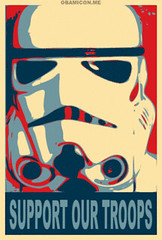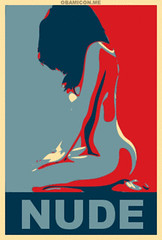Free Nikon iPhone App...
Nikon App
Nikon new iPhone app is a new way to access the educational and editorial content found on NikonUSA.com. Nikon’s new Learn & Explore iPhone application now makes this material available to you, whether you are taking pictures close to home or in the field.
From beginning photographer to experienced enthusiast, you are sure to find information on Learn & Explore that is of interest to you—and now that information can go where you go.
Read an article on getting the most from your travel photography while you’re on vacation. Check information on adjusting depth of field or selecting the right shutter speed when you’re taking photos at your child’s sporting event. Access advice on the right aperture for shooting photos indoors when you’re attending a wedding. It’s all there on the Learn & Explore iPhone app. Photography information at your fingertips.
In addition to articles on the fundamentals of photography and various shooting techniques, you can read the four latest issues of Nikon World magazine, complete with images and audio slideshows. Need the definition of a photography term? Check out the Photography Glossary.
The Learn & Explore iPhone app is continually updated with new articles and information. It’s a must for any enthusiastic photographer.
Nikon iPhone app now available at:
http://nikonusa.com/mobile/iPhone/LearnAndExplore
If you share this link please let everyone know you found it here at: freephotostuff.blogspot.com
Thanks.